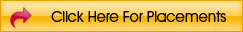Dot Net
Visual Studio 2010
Duration-3 months
Accord Soft Offers Best Dot Net Training in Chennai. We offer Internships in Real-Life Business Applications of our clients. Students are given Practical Training in the below mentioned syllabus. The syllabus can be customized according to individual needs.
Visual Studio 2010 .Net Compact Framework 4.0
Introduction to .Net Frame work 4.0 – Common Language Runtime - .Net Framework Class Library – Ado.Net – Assemblies – Dynamic Source Code Generation & Compilation – Common Type Systems – Configuring Applications – Extending Design Time Support – Events – Exceptions – Garbage Collection – Graphics & Drawing – Globalization & Localization of Applications – Cross Language Interoperability – Language Integrated Query (LINQ) – Managed Execution – Assemblies – Mobile Development – Networking – Reflection – Security – Side By Side Execution – Threading – Windows Communication Foundation – Windows Presentation Foundation – Windows Service Applications.
Visual Basic.Net :
Introduction to Visual Basic.Net – Language Syntax and Enhancements – Classes, Methods, Properties, Access Modifiers-OOPs Implementation:- Inheritance, Interfaces, Polymorphism – Delegates – Multi threading – Arrays – Boxing & UnBoxing – Assemblies – Class Libraries – File Concepts – I/O Handling – Building Windows and Console Applications – Creating Win Forms – Use of Controls in Win Forms – Building Menu Bar – Building Tool Bars – Building Context Menu – File Handling – MDI Application Building. Exception Rising – Exception Handling & Debugging Win Apps – Understanding VB.Net's Integrated Debugging Environment – Errors: Compile – Time, Run – Time & Logical – Error Handling: writing, Creating & Logging Exception Handling in Code.
Data Presentation :
Introduction to Reports – Introduction to Crystal Engine – Advantages of Crystal Reports over conventional Data Reports - Creation of Crystal Report F format – Crystal report Integration with Windows & Web Applications – Discussion on Data Handling and Reports.
ADO .NET 4.0 :
Getting Started with ADO.NET 4.0 - The Structure of ADO.NET 4.0 - Connecting to a Database and Retrieving Data -Best Practices for Managing Connections and Performing Queries. Modifying Data by Using ADO.NET Commands - Inserting, Updating, and Deleting Data - Managing Data Integrity and Concurrency Querying and Maintaining Data by Using Datasets - Creating and Using a DataSet to Retrieve Data - Updating a Database by Using a DataSet - Querying and Maintaining Data by Using LINQ - Querying In-Memory Data by Using LINQ Query Expressions Retrieving Data by Using LINQ to SQL - Modifying Data by Using LINQ to SQL. Implementing an Entity Model by Using the ADO.NET Entity Framework - Creating an Entity Data Model by Using the ADO.NET Entity Framework - Querying and Modifying Data by Using the ADO.NET Entity Framework. Building Occasionally Connected Solutions by Using Synchronization Services - Understanding Microsoft Synchronization Services - Downloading Data by Using Synchronization Services - Uploading Data by Using Synchronization Services.
Visual C#.Net :
Getting Started - Introduction to .NET and the .NET Framework - Exploring Visual Studio .NET - Creating a Windows Application Project. Understanding C# Language Fundamentals – Understanding the Fundamentals of a C# Program - Using C# Predefined Types - Writing Expressions - Creating Conditional Statements - Creating Iteration Statements .Creating Objects in C# - Defining a Class - Declaring Methods - Using Constructors - Using Static Class Members. Implementing Object- Oriented Programming Techniques in C# -Designing Objects - Using Inheritance - Using Polymorphism Programming with C# - Using Arrays - Using Collections - Using Interfaces - Using Exception Handling - Using Delegates and Events. Building .NET-based Applications with C# - Examining the .NET Framework Class Library - Overriding Methods from System. Object - Formatting Strings and Numbers - Using Streams and Files Using ADO.NET to Access Data - ADO.NET Architecture - Creating an Application that uses ADO.NET to Access Data - Changing Database Records. Creating Windows-based Applications - Creating the Main Menu - Creating and Using Common Dialog Boxes - Creating and Using Custom Dialog Boxes -Creating and Using Toolbars - Creating the Status Bar - Creating and Using Combo Boxes. Using XML Web Services in a C# Program -Consuming an XML Web Service - Building an XML Web Service. Creating a Web Application with Web Forms -Creating a Web Forms Application - Accessing Data by Using a Web Forms Application - Configuring ASP .NET Application Settings. Application Settings and Deployment - Working with Application Settings - Deploying Applications.
ASP.Net 4.0 :
Introducing ASP.Net – ASP Vs ASP.Net – Client Server Communication – Three-tier Architecture – Namespaces & Objects – Controls: HTML Controls, Server Controls, Validation Controls, Web Forms, Master Pages – Building Controls – Use of Controls– Binding Data to ASP.Net Server Controls – Accessing data from a database using ADO.Net – State Management and Web Configuration: Client Side, Server Side, Web Config File, Global File – Debugging and Tracing Errors – Template Controls: Grid View, Data List, Form View, Repeater – Security in ASP.Net using Website Administration Tool – Introduction to Web Security and Authentications – Security Considerations – Relationship between IIS and ASP.Net – Authentication Methods – Authorization & Impersonation – Code Access Security – State Management – Themes & Skins – Creating a Web Application by using ASP.Net.
XML:
Web Services - Alternative Solutions - Evolution of the Web - Benefits - Application Model - Introducing Extensible Markup Language - DTD to define XML Documents - Validating XML documents against a DTD - XML Schemas to define the structure of XML documents - XSL to transform the XML documents and Presenting the data in a Web Browser - XML Document Object Model - Active Server Pages with XML - SOAP, WDSL, DISCO, UDDI, XSD - ADO.Net & XML - Publishing Web Services - Discovery of Web Services - Consuming Web Services - Invoking: HTTP- GET and POST - Invoking: HTTP-SOAP - Creating a Proxy - State & Security - State Management - Security Model - HTTP and Firewalls - Secure Sockets Layer (SSL) - Developing High Performance Applications - Consuming Web Service in Real Time Applications - Integrating Applications - Deploying and Managing Applications.
ADVANCED DOT NET :
LINQ (Language Integrated Query) :
Introduction to LINQ – Advantage of LINQ in Dot Net 4.0 – Creating LINQ Query Expressions – LINQ to Objects – LINQ to ADO.Net – LINQ to XML.
XAML (Extensible Application Markup Language) :
Use of XAML in Dot Net 4.0 – Advantages of XAML – XAML Vs Code - Syntax of XAML - Creating a XAML Project – First Program with Expression Blend – XAML Namespaces - Accessing XAML Objects and their Properties – Implicit Type Conversions – XAML Mark up Extensions.
Windows Presentation Foundation :
Creating an Application by Using WPF - Overview of WPF - Creating a Simple WPF Application - Handling Events and Commands - Navigating Between Pages. Building User Interfaces Defining Layout - Using Content Controls - Using Item Controls - Hosting Windows Forms Controls. Customizing Appearance - Sharing Logical Resources in an Application - Creating Consistent User Interfaces Using Styles - Changing the Appearance of Controls Using Templates - Using Triggers and Animations. Data Binding - Overview of Data Binding - Create a Data Binding - Implementing Property Change Notification - Converting Data - Validating Data. Data Binding to Collections - Binding to Collections of Objects - Using Collection Views -Create Master-Detail User Interfaces - Using Data Templates. Creating New Controls - Overview of Control Authoring - Creating Controls. Managing Documents - Working with Flow Documents - Working with Fixed Documents - Packaging Documents - Printing Documents. Graphics and Multimedia - Displaying 2D graphics - Displaying Images - Displaying 3D Graphics - Going Further with 3D Graphics -Adding Multimedia Support. Configure and Deploy WPF Applications - Deployment Options - Deploying a Standalone WPF Application - Deploying an XBAP Application - Configuring Security Settings.
XPS (XML Paper Specification) :
Types of Documents in Windows Presentation Foundation – Introduction to XPS Documents – Advantages of XPS – Syntax of an XPS Document Class – Reading, Writing, Storing XPS Documents – Displaying Documents with XPS Viewer Application.
WINDOWS WORKFLOW FOUNDATION :
Creating and Hosting Workflows - Overview of Windows Workflow Foundation - Creating Sequential Workflows - Creating State Machine Workflows - Modifying Workflows at Runtime Applying Conditions and Rules - Implementing Flow Control - Defining and Executing Rule Sets - Forward Chaining of Rules - Changing Rules at Run Time. Communicating with Workflows - Calling Methods on the Host Process - Handling Events from the Host Process - Consuming Services from a Workflow - Publishing a Workflow as a Service. Creating and Configuring Custom Activities - Creating Custom Activities - Creating Custom Composite Activities - Customizing Activity Serialization - Defining Custom Activity Layout . Creating and Managing Runtime Services - Creating a Custom Runtime Service - Hydrating and Dehydrating Workflows - Monitoring Workflows - Tracking Workflows. Managing Faults, Cancellations, Transactions, and Compensations - Handling Faults - Handling Cancellations - Creating and Managing Transactions - Creating and Handling Compensations.
Windows Communication Foundation :
Windows Communication Foundation - Designing an Application to be Part of a Service Oriented Architecture (SOA) - Overview of WCF Architecture Using a Language-Level Interface As a Service Contract - Implementing a Simple WCF Service in Visual Studio 2010 - Consuming a simple WCF service in Visual Studio 2010 Configuring and Hosting WCF Services - Programmatically Configuring a Managed Application to Host a WCF Service - Programmatically Configuring a Managed Application to Call a WCF Service - Defining Client and Service Settings by Using File- Based Configuration Selecting a Hosting Option for a WCF Service - Deploying a WCF Service. Endpoints and Behaviors - Exposing WCF Services Over Different Endpoints - Adding Behaviors to Services and Endpoints. Inter-operating with Non-WCF Web services.
Debugging and Diagnostics - Logging Messages - Activity Tracing. Designing and Defining Contracts - Designing a Coherent and Cohesive WCF Service Interface - Defining a Service Contract Defining Operations on a Service - Defining a Data Contract. Handling Errors - Relating .NET Exceptions to Service-level Faults -Using Faults in a Service - Handling Faults and Exceptions on Clients Improving WCF Service Quality - Managing WCF Service Instances - Managing Concurrency Issues - Improving WCF Service Performance. Implementing WCF Security-Overview of Security in WCF.
Applying Overall Security equirements to a Binding - Specifying Required Client and Service Credentials - Working With Security Information Modifying Workflows at Runtime. Applying Conditions and Rules - Implementing Flow Control -Defining and Executing Rule Sets - Forward Chaining of Rules - Changing Rules at Run Time Communicating with Workflows - Calling Methods on the Host Process - Handling Events from the Host Process - Consuming Services from a Workflow - Publishing a Workflow as a Service. Creating and Configuring Custom Activities - Creating Custom Activities - Creating Custom Composite Activities - Customizing Activity Serialization.
Defining Custom Activity Layout. Creating and Managing Runtime Services - Creating a Custom Runtime Service - Hydrating and Dehydrating Workflows - Monitoring Workflows - Tracking Workflows. Managing Faults, Cancellations, Transactions, and Compensations - Handling Faults - Handling Cancellations - Creating and Managing Transactions - Creating and Handling Compensations.
AJAX :
AJAX Architecture – Using the XMLHttpRequest object – Creating an AJAX Application – Browsers supported by AJAX – Methods & their Properties – Requesting Text/XML/ASP/PHP/HTML files from the server and Submitting Forms – Client & Server side – Microsoft Client Library for AJAX – Using AJAX Control Tool Kit - Adding AJAX to a Site.
Silver Light :
Introduction to Silver Light Framework - Silver Light Architecture & Versions – Silver Light Hosting – Supported Platforms & Browsers – Future Platforms – Silver Light Vs WPF – Installing Silver Light – Silver Light Tools – Silver Light Languages – Windows Live Services – Microsoft Pop Fly, Example Implementation of Silver Light – Silver Light Controls: Lay out, User Interface, Custom Controls, User Controls – Expression Blend – Accessing HTML DOM from Silver Light – Accessing Silver Light from Java Script – Embedding Fonts & Going Full Screen – Designing User Interfaces – Creating a Silver Light Application with Animation – Accessing Data Using Silver Light – Networking in Silver Light.