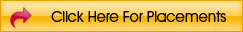Hardware and Networking
- CCNA
- CCNP
- MCSE
- MCTS
- MCITP
- A+/N+/S+
- CCSA
CCNA
Duration-2 months
Accord Soft Offers Best CCNA Training in Chennai. We offer Internships in Real-Life Business Applications of our clients. Students are given Practical Training in the below mentioned syllabus. The syllabus can be customized according to individual needs.
Describe How a Network works
- Describe the purpose and functions of various network devices.
- Select the components required to meet a network specification.
- Use the OSI and TCP/IP models and their associated protocols to explain how data flows in a network.
- Describe common networked applications including web applications.
- Describe the purpose and basic operation of the protocols in the OSI and TCP models.
- Describe the impact of applications (Voice Over IP and Video Over IP) on a network Interpret network diagrams.
- Determine the path between two hosts across a network.
- Describe the components required for network and Internet communications.
Identify and correct common network problems at layers 1, 2, 3 and 7 using a layered model approach
- Differentiate between LAN/WAN operation and features
- Configure, verify and troubleshoot a switch with VLANs and interswitch communications.
- Select the appropriate media, cables, ports, and connectors to connect switches to other network devices and hosts.
- Explain the technology and media access control method for Ethernet Networks.
- Explain network segmentation and basic traffic management concepts.
- Explain basic switching concepts and the operation of Cisco switches.
- Perform and verify initial switch configuration tasks including remote access management
- Verify network status and switch operation using basic utilities (including: ping, traceroute, telnet, SSH, arp, ipconfig),SHOW & DEBUG commands Identify, prescribe, and resolve common switched network media issues, configuration issues, auto negotiation, and switch hardware failures.
Describe enhanced switching technologies (including: VTP, RSTP, VLAN, PVSTP, 802.1q)
- Describe how VLANs create logically separate networks and the need for routing between them Configure, verify, and troubleshoot VLANs.
- Configure, verify, and troubleshoot trunking on Cisco switches, Configure, verify, and troubleshoot interVLAN routing, Configure, verify, and troubleshoot VTP, Configure, verify, and troubleshoot RSTP operation Interpret the output of various show and debug commands to verify the operational status of a Cisco switched network.
- Implement basic switch security (including: port security, trunk access, management vlan other than vlan1, etc.)
Implement an IP addressing scheme and IP Services to meet network requirements in a medium-size Enterprise branch office network
- Describe the operation and benefits of using private and public IP addressing.
- Explain the operation and benefits of using DHCP and DNS Configure, verify and troubleshoot DHCP and DNS operation on a router. (including: CLI/SDM) Implement static and dynamic addressing services for hosts in a LAN environment.
- Calculate and apply an addressing scheme including VLSM IP addressing design to a network.
- Determine the appropriate classless addressing scheme using VLSM and summarization to satisfy addressing requirements in a LAN/WAN environment.
- Describe the technological requirements for running IPv6 in conjunction with IPv4 (including: protocols, dual stack, tunneling, etc).
- Describe IPv6 addresses.
- Identify and correct common problems associated with IP addressing and host configurations Configure, verify, and troubleshoot basic router operation and routing on Cisco devices Describe basic routing concepts (including: packet forwarding, router lookup process).
- Describe the operation of Cisco routers (including: router bootup process, POST, router components).
- Select the appropriate media, cables, ports, and connectors to connect routers to other network devices and hosts.
- Configure, verify, and troubleshoot RIPv2 Access and utilize the router to set basic parameters. (including: CLI/SDM)
- Connect, configure, and verify operation status of a device interface
- Verify device configuration and network connectivity using ping, traceroute, telnet, SSH or other utilities.
- Perform and verify routing configuration tasks for a static or default route given specific routing requirements
- Manage IOS configuration files. (including: save, edit, upgrade, restore)
- Manage Cisco IOS Compare and contrast methods of routing and routing protocols Configure, verify, and troubleshoot OSPF
- Configure, verify, and troubleshoot EIGRP Verify network connectivity (including: using ping, traceroute, and telnet or SSH)
- Troubleshoot routing issues Verify router hardware and software operation using SHOW & DEBUG commands. Implement basic router security.
Explain and select the appropriate administrative tasks required for a WLAN
- Describe standards associated with wireless media (including: IEEE WI-FI Alliance, ITU/FCC)
- Identify and describe the purpose of the components in a small wireless network. (Including: SSID, BSS, ESS)
- Identify the basic parameters to configure on a wireless network to ensure that devices connect to the correct access point
- Compare and contrast wireless security features and capabilities of WPA security (including: open, WEP, WPA-1/2)
- Identify common issues with implementing wireless networks. (Including: Interface, missconfiguration).
Identify security threats to a network and describe general methods to mitigate those threats
- Describe today's increasing network security threats and explain the need to implement a comprehensive security policy to mitigate the threats
- Explain general methods to mitigate common security threats to network devices, hosts, and applications
- Describe the functions of common security appliances and applications
- Describe security recommended practices including initial steps to secure network devices.
Implement, verify, and troubleshoot NAT and ACLs in a medium-size Enterprise branch office network
- Describe the purpose and types of ACLs Configure and apply ACLs based on network filtering requirements.(including: CLI/SDM).
- Configure and apply an ACLs to limit telnet and SSH access to the router using (including: SDM/CLI) Verify and monitor ACLs in a network environment Troubleshoot ACL issues, Explain the basic operation of NAT Configure NAT for given network requirements using (including:CLI/SDM) Troubleshoot NAT issues.
Implement and verify WAN links
- Describe the purpose and types of ACLs Configure and apply ACLs based on network filtering requirements. (including: CLI/SDM).
- Describe different methods for connecting to a WAN Configure and verify a basic WAN serial connection
- Configure and verify Frame Relay on Cisco routers Troubleshoot WAN implementation issues Describe VPN technology (including: importance, benefits, role, impact, components) Configure and verify a PPP connection between Cisco routers.
CCNP
BCMSN-Building Cisco Multilayer Switched Networks
Accord Soft Offers Best CCNP Training in Chennai. We offer Internships in Real-Life Business Applications of our clients. Students are given Practical Training in the below mentioned syllabus. The syllabus can be customized according to individual needs.
Introduction to BCMSN
LAN Switching Basics
- Ethernet, Fast Ethernet, Gig Ethernet
- Quick Cabling Review
- Basic Switch Operation
- Filenames and Autorecovery
Virtual LANs (VLANs) - Part 1 & 2
- Why use VLANs?
- Static and Dynamic VLANs
- Trunking
- ISL
- ISL and Dot1q
- Troubleshooting Trunks
- The Native VLAN
- Dynamic Trunking Protocol
- Trunking Modes
- VLAN Database Mode
- Design Guidelines
- End-To-End and Local VLANs
VLAN Trunking Protocol (VTP)
- Why Use VTP?
- Configuring VTP
- VTP Modes
- VTP Advertisement Process
- Synchronization & Advertisement Details
- VTP Features & Versions
- The VLAN.DAT file *
- VTP Securit Mode
Spanning Tree Protocol (STP) - Part 1
- Switching Basics
- BPDUs & the Root Bridge Election
- Root Port Selection & Cost
Spanning Tree Protocol (STP) - Part 2
- STP Port States & Times
- Making a Nonroot Swith the Root -Why and How
- TCN BPDUs
- Load Sharing with the Port-priority command
- Extended System ID Feature
Advanced Spanning Tree Protocol Features - Part 1 & 2
- Portfast, Uplinkfast, Backbonefast
- Root Guard, BPDU Guard
- UDLD
- Loop G uard
- UDLD, BPDU Skew Detection
- Rapid STP, PVST, PVST+, CST, MST
Ether Channels
- Introduction
- Negotiation Protocols
- Configuration & Verification
Securing the Switches - Part 1, 2 & 3
- Introduction to AAA
- Port Security
- Port Security & Dot1x Port-Based Authentication
- SPAN
- VLAN ACLs
- Private VLANs
- DHCP Snooping, Dynamic ARP Inspection, IP Source Guard
- MAC Address Flooding & VLAN Hopping Attacks
Multi Layer Switching - Part 1, 2 & 3
- Route Caching, Cisco Express Forwarding
- Inter-VLAN Routing & SVIs
- Fallback Bridging
- Router Redundancy Protocols (HSRP, IRDP, VRRP, GLBP)
- Server Load Balancing (SLB)
IP Telephony & Cisco IP Phones
- IP Phone Basics
- Voice VLANs
- Voice QoS
- DiffServ at L2 & L3
- Trusting Incoming Values
- Basics of AVVID
- Power Over Internet
Wireless Networking
- Wireless Basics and Standards
- Antena Types and Usage
- CSMA/CA
- CCX Program
- The Lightweight Access Point Protocol
- Aironet System Tray Utility
Network Design and Models
- Core, Distribution, Access Layers
- Enterprise Composite Network Model
- Server Farm Block
- Network Management Block
- Enterprise Edge Block
- Service Provider Edge Block
642-801: Building Scalable Cisco Internetworks
Introduction to BSCI
IP Routing
- What is a Routing Protocol? *
- Anatomy of a Routing Table
- Static and Default Static Routes
- Floating Static Routes
- On-Demand Routing
- Propagating Default Routes
- DHCP and Cisco Routers
- The IP helper-address Command
Distance Vector Routing
- When to Use DV Routing * Review of DV Behaviors
- Review of DV Operation Basics
- Administrative Distance
- RIP v2 Routing Update Authentication
Single-Area OSPF - Part 1
- LS Protocol Basics, LSA Sequence Numbers, Basic show Commands
- Designated Router/Backup Designated Router Basics
- DR/BDR Election on Ethernet and WAN Segments
- OSPF Router ID (RID) Selection and Commands
Single-Area OSPF - Part 2
- OSPF Network Types - Broadcast, Non-broadcast, Point-to-point, Point-to-Multipoint
- Virtual Links - When to Use Them, How to Configure and Verify
- Introduction to Multi-area OSPF
- How OSPF Determines Port Costs
- OSPF/RIP Comparison
- Basic OSPF Troubleshooting and Common Mis-configurations
Multi-Area OSPF - Part 1
- Cisco Design Recommendations for OSPF-enabled Routers
- Intro to Stub, Total Stub Areas
- Extended System ID Feature
Multi-Area OSPF - Part 2
- Intro to OSPF E1, E2, O IA Routes
- OSPF Router Types - Internal, Backbone, ABR, ASBR
- OSPF Route Summarization
- Default Routes and New Features
EIGRP - Part 1
- Review of EIGRP Basics
- EIGRP Packet Types
- Detailed EIGRP Neighbor Process
- Troubleshooting EIGRP Adjacencies
- Using Secondary Address for EIGRP Adjacencies
EIGRP - Part 2
- Stuck-In-Active (SIA) Routes
- Successors and Feasible Successors
- Using the variance Command Correctly
- DUAL-queries
- Feasible Distance vs. Advertised Distance
EIGRP - Part 3
- Route Summarization for EIGRP
- Basic EIGRP Design Considerations
- EIGRP Stub Routers
- Calculating Bandwidth Settings
ISIS
- Introduction to ISIS
- ISIS Terminology
- Routing Levels and Router Types
- Adjacency and Hello Types
- Link State Packets and Sequence Number Packets
- NSAP and NET Addressing
- The ISIS Backbone
- The ISIS Routing Process
- Configuring ISIS
- ISIS Route Summarization
BGP - Part 1
- Introduction to BGP
- When to Use BGP
- When Not to Use BGP
- BGP Peering
- Advertising Routes in BGP
BGP - Part 2
- Path Attributes: Mandatory, Discretionary, Transitive, Non-transitive
- Origin Attribute
- AS_PATH Attribute
- Next-hop Attribute
- Multi-Exit Discriminator (MED)
- Local_Pref Attribute
- Weight Attribute
BGP - Part 3
- Intro to Atomic Aggregate, Aggregator, Community, Originator ID
- Route Aggregation with BGP *
- Resetting Peer Connections
- Rule of Synchronization *
- BGP Full Mesh Dilemma
- Route Reflectors and Clusters
- Refreshing BGP Routes
- Prefix-Lists
BGP - Part 4
- Peer Groups, Confederations, and Communities
- ISP Concerns with BGP
- The Perils of Redistribution
- BGP Messages Types
- Introduction to Regular Expressions
- Private AS Numbers
IP Versions 6
- Why Use IPv6?
- Header Fields
- Address Format and Zero Compression * Reserved Address and Address Types
- IPv4 - v6 Compatible Addresses
- The Autoconfiguration Process
- OSPF Version 3
- IPv6 - v4 Migration Strategies
Route Maps, Policy Routing, NAT and VLSM
- What Are Route Maps?
- Subnetting and Summarization
- Using Policy Routing
- Nat and Pat
- Developing a VLSM Scheme
- CIDR
Route Redistribution - Part 1
- What is Route Redistribution?
- Automatic RR Scenarios
- RIP Redistribution and the Seed Metric
- OSPF Redistribution
- Suboptimal Routing and Routing Loops
- Default-Information Originate
- Administrative Distance and Redistribution
- EIGRP Redistribution
- Verifying Redistribution
- Static Route Redistribution
Route Redistribution - Part 2
- Controlling Redistribution
- The IP Default-Network Command
- Passive Interfaces
- BGP and the NullO Interface
- BGP Redistribution Issues
- Changing Default Metrics
- Distribute-Lists
- External OSPF Routes and BGP
Multicasting - Part 1
- What is Multicasting?
- Address Ranges * The RPF Check
- Mapping IP Addresses to Multicast MAC Addresses
- PIM Operation
- IGMP
- PIM Dense *
- PIM Sparse
- PIM Sparse-Dense
Multicasting - Part 2
- Rendezvous Point Discovery Methods
- Configuring Auto-RP
- Bootstrapping and Multicasting
- IGMP Snooping
- CGMP
Networking Models
- Cisco's Three-Layer Model
- The Enterprise Composite Network Model
- Cisco Service-Oriented Network Architecture
- The Intelligent Information Network
Implementing Secure Converged Wide Area Networks (ISCW)
Intro to the ISCW
- Network Modeling
- Remote Connectivity Methods
- Basic (and Not-So-Basic) Security
- Authentication, Authorization, and Accounting (AAA)
- MultiProtocol Label Switching (MPLS)
- Virtual Private Networks (VPNs)
- Firewalls
- Intrusion Prevention System (IPS)
Network Modeling
- The Cisco Three-Layer Model
- The Cisco Enterprise Architecture
- Cisco IIN and SONA
- Teleworking: Questions to Ask Before Implementing
Remote Connectivity Method
- Intro to Broadband
- DSL Delivery Options
- Cable Modem Boot Process
- PPPoE, PPPoA, and RFC 1483/2684 Bridging
- Basic Troubleshooting
- Hybrid Fiber-Coaxial
Basic (and Not-So-Basic) Security
- Password Basics
- NTP and Router Clocks
- Telnet and SSH
- Banners
- TCP Intercept
- IP Spoofing and 3704 Filtering
- Views and Superviews * SNMP Security Basics
- Autosecure (CLI and SDM) * Basic Logging Commands
Authentication, Authorization, and Accounting (AAA)
- Authentication and Authentication Lists
- Configuring AAA at the CLI * Configuring AAA with SDM
- Debugging AAA
- Authorization
- Privilege Levels
- Account
MultiProtocol Label Switching (MPLS)
- Types, Modes, and Router Roles
- push, swap, pop
- Labels, the Control Plane, and the Data Plane
- The MPLS Process
- Penultimate Hop Popping
- The FIB, LIB, and LFIB
- Basic MPLS Configuration
- MPLS VPNs
- Route Distinguishers and VRFs
- MTU Sizing
Virtual Private Networks (VPNs)
- Terminology
- Tunneling Protocols
- Data and Key Encryption Methods
- IPSec Architecture
- Configuring Site-to-Site VPNs, Policies, and Transform Sets
- Crypto ACLs
- Configuring GRE over IPSec (Using SDM)
- GRE Tips
- Easy VPN Theory and Configuration
- Stateless and Stateful VPN Failover Methods
Firewalls
- Intro to Firewalls
- Stateless and Stateful Filtering
- IOS Firewall Feature Set Components
- Extended ACL Review
- CBAC Operation and Benefits
- Firewall Configuration at the CLI
- Firewall Configuration with SDM - Basic and Advanced
- SDM Basics
- Direction of Your Lists * Disabling IP Inspection
Intrusion Prevention System (IPS)
- Comparing IPS and IDS
- Approaches to Intrusion Prevention
- Signatures and Signature Types
- SDFs
- Signature Actions * SDEE and Syslog
- False Positives
- Configuring IPS with SDM
Optimizing Converged Cisco Networks (ONT)
Introduction to Quality of Service (QoS)
- What is QoS? Why do we use it?
- Three Steps to a QoS Deployment
- Delay Types (and the Network Admins who hate them)
- QoS Model Comparison
Queuing Methods
- FIFO
- Round-Robin and Weighted Round-Robin
- Priority Queuing
- Weighted Fair Queuing
- Class-based WFQ
- Low Latency Queuing
Marking and Classifying Traffic
- Which Comes First?
- L2 Marking - CoS
- L3 Marking - IP Prec, DSCP
- DSCP and PHB
- NBAR Theory and Operation
- To Trust or Not To Trust (incoming markings, that is)
Congestion Avoidance, Policing and Shaping
- Tail Drop, RED and WRED
- Traffic Shaping and Policing
- Payload Compression Methods
- Header Compression Methods
- Intro to Link Fragmentation and Interleaving
End-to-End QoS
- Intro to VPN
- QoS Preclassification
- SLAs Defined
- The Control Plane and CoPP
AutoQoS
- The 3 Basic QoS Config Methods
- Intro to AutoQoS
- Prerequisites
- VoIP and Enterprise
- Live Demo of SDM and AutoQoS Wizard
Introduction to Wireless LANs
- DCF and WMM
- SSID and MAC Address Authentication
- WEP, WPA, and WPA2
- EAP, LEAP, and other EAPs
WLAN Management
- A Quick Intro to Cisco Unified Wireless Networks
- WLAN Implementation Methods
- CiscoWorks Wireless LAN Solution Engine (WLSE)
- Planning for WCS Deployment (Wireless Control System)
- WCS Versions
Voice Over IP (VoIP)
- Call Components
- Analog and Digital Interface Types
- VoIP Signaling Protocols
- Data Conversion Processes Overhead
- Introduction to Cisco CallManager
- Call Admission Control
- CallManager Deployment Models
- Compression, Comfort Noise, and VAD
- POTS and VOIP Dial Peer Config and Troubleshooting
MCSE
MCSE-Microsoft Certified System Engineer- Syllabus
Accord Soft Offers Best MCSE Training in Chennai. We offer Internships in Real-Life Business Applications of our clients. Students are given Practical Training in the below mentioned syllabus. The syllabus can be customized according to individual needs.
Managing and Maintaining a Microsoft Windows Server
- Introduction to the Windows Server Family
- Managing Basic and Dynamic Disks
- RAID,Utilities and Quotas
- Managing Server Hardware
- Managing and Troubleshooting User Accounts
- Automating User account Management
- Managing User Profiles
- Managing User and Computer Accounts
- Managing Groups
- Managing Access to Resources
- Share Permissions
- NTFS Permissions
- Managing Printers
- IIS
- Administration and RDP
- Remote Desktop
- Assistance
- Terminal Services
- Event Viewer and Task Manager
- Performance Monitoring and Analysis
- Shadow Copy and Backup
- Restoring Data and Recovery Tools
Implementing Managing and Maintaining Microsoft Windows Server Network Infrastructure
- IP Addressing
- Custom Sub Netting
- TCP/IP Configuration
- IP Tools
- DHCP Configuration
- DHCP Management
- DNS Part 1
- DNS Part 2
- Security Templates Part 1
- Security Part 1
- IPSec Part 1
- IP Sec Part 2
- Kerberos
- RRAS Part 1
- RRAS Part 2
- Internet Access
- Server Services
Planning and Maintaining a Microsoft Windows Server Network Infrstructure
- Operating Systems and Server Roles
- Security Settings
- Security Settings and GPO
- Security Templetes
- Network Planning and Design
- TCP/IP Planning
- Address and Sub Netting
- IP Configuration
- Internet Connectivity
- Routing Static,RIP,and OSPF
- Remote Access Authentication and Policies
- WINS,DNS
- Private Key Infrastructure
- Wireless Security
- IPSec
- Performance,Network Load-Balancing
- Microsoft Baseline Security Analyzer
- Software Update Service
- System Recovery
Planning,Implementing and Maintaining a Microsoft Windows Server Active Directory Infrastructure
- Active Directory Introduction
- Installing Active Directory
- Functional Levels
- The Schema
- User Principal Names and Trusts
- The Global Catalog and Universal Group Caching
- Operations Master Roles
- Replication
- Sites
- Active Directory Tools
- User Authentication
- Security Groups
- Organizational Units
- Group Policy Part 1
- Group Policy Part 2
Designing a Microsoft Windows Server Active Directory and Network Infrastructure
- NT 4.0 Upgrade Part 1
- NT 4.0 Upgrade Part 2
- Functional Levels and AD Migration Tools
- Domain Structure
- The Global Catalog Sites
- OU's and Group Policy Objects
- DNS Part 1
- DNS Part 2
- WINS
- DHCP
- RRAS
- VPN
Implementing and Managing Microsoft Exchange Server 2003 --- MCSE 70-284
- Introduction to Exchange Server
- Installing Exchange Server
- Configuring Exchange Server
- Securing Exchange Server
- Managing Recipients
- Managing Active Directory Integration
- Managing Public Folders
- Implementing Outlook Web Access
- Implementing a Front-End/Back-End Exchange Server Topology
- Managing Client Connections to Exchange Server
- Managing Message Routing
- Managing Data Storage and Hardware Resources
- Backing Up Exchange server
- Planning for and Recovering from Disasters
- Performing Preventive Maintenance
Installing Configuring and Administering Microsoft Windows XP Professional MCSE 70-270
- Installing Microsoft Windows XP Professional
- Automating an Installation of Microsoft Windows XP Professional
- Configuring Hardware on a Computer Running Microsoft Windows XP Professional
- Hard Disk and Removable Media Management
- Configuring and Managing File Systems
- Monitoring and Optimizing Performance and Reliability
- Troubleshooting the Boot Process and Other System Issues
- Configuring the Desktop Environment
- Configuring TCP/IP Addressing and Name Resolution
- Configuring Microsoft Windows XP Professional to Operate in Microsoft Windows Networks
- Supporting Remote Users
- Configuring Microsoft Windows XP for Mobile Computing
- Internet connection sharing and Internet Connection Firewall
- Internet Explorer Security Configuration
- Share and NTFS Permission Assignment
- Implement Monitor and Troubleshoot Security
MCTS
Microsoft Certified Technology Specialist (MCTS)
Accord Soft Offers Best MCTS Training in Chennai. We offer Internships in Real-Life Business Applications of our clients. Students are given Practical Training in the below mentioned syllabus. The syllabus can be customized according to individual needs.
MCSE with Microsoft Windows Vista Client Administration (MCSE: 70-620)
Installation : Hardware Requirements, Editions Windows Vista Installation Windows Vista Migration and Windows Easy Transfer Anytime Upgrade, Troubleshooting Installation Install and Configure Drivers Troubleshooting Post Installation Configuration Issues, Windows Aero Configuring Internet Explorer, Configure and Troubleshoot Parental Controls Security: Configure and Troubleshoot User Account Control Security: Windows Defender Dynamic Security for IE 7 Security: Configure Security Settings in Windows Firewall Configuring Networking by using the Network and Sharing Center Sharing Resources and Securing Wireless Access Points Remote Access: Remote Desktop Network Troubleshooting Configure Windows Mail Configure Windows Calendar , Meeting Space Configure Windows Sidebar, Media Applications Optimizing Windows Vista Data Protection and Windows Update.
MCITP
MCITP: Server Administrator (Exams 70-640, 70-642, 70-646)
Accord Soft Offers Best MCITP Training in Chennai. We offer Internships in Real-Life Business Applications of our clients. Students are given Practical Training in the below mentioned syllabus. The syllabus can be customized according to individual needs.
Exam 70-640: Active Directory Configuring on Server 2008
Configure zones
May include but is not limited to: Dynamic DNS (DDNS), Non-dynamic DNS (NDDNS), and Secure Dynamic DNS(SDDNS), Time to Live (TTL), GlobalNames, Primary, Secondary, Active Directory Integrated, Stub, SOA, zone scavenging, forward lookup, reverse lookup
Configure DNS server settings
May include but is not limited to: forwarding, root hints, configure zone delegation, round robin, disable recursion, debug logging, server scavenging
Configure zone transfers and replication
May include but is not limited to: configure replication scope(forest DNSzone, domainDNSzone), incremental zone transfers, DNS Notify, secure zone transfers, configure name servers, application directory partitions
Configuring the Active Directory infrastructure
Configure a forest or a domain
May include but is not limited to: remove a domain, perform an unattended installation, Active Directory Migration Tool (ADMT) v3 (pruning and grafting), raise forest and domain functional levels, interoperability with previous versions of Active Directory, alternate user principal name (UPN) suffix, forestprep, domainprep.
Configure trusts
May include but is not limited to: forest trust, selective authentication versus forest-wide authentication, transitive trust, external trust, shortcut trust, SID filtering
Configure sites
May include but is not limited to: create Active Directory subnets, configure site links, configure site link costing, configure sites infrastructure
Configure Active Directory replication
May include but is not limited to: Distributed File System, one-way replication, bridgehead server, replication scheduling, configure replication protocols, force intersite replication
Configure the global catalog
May include but is not limited to: Universal Group Membership Caching (UGMC), partial attribute set, promote to global catalog
Configure operations masters
May include but is not limited to: seize and transfer, backup operations master, operations master placement, Schema Master, extending the schema, time service
Configuring additional Active Directory server roles
Configure Active Directory Lightweight Directory Service (AD LDS)
May include but is not limited to: migration to AD LDS, configure data within AD LDS, configure an authentication server, server core, Windows Server 2008 Hyper-V
Configure Active Directory Rights Management Service (AD RMS)
May include but is not limited to: certificate request and installation, self-enrollments, delegation, Active Directory Metadirectory Services (AD MDS), Windows Server virtualization
Configure the read-only domain controller(RODC)
May include but is not limited to: unidirectional replication, Administrator role separation, read-only DNS, BitLocker, credential caching, password replication, syskey, Windows Server virtualization.
Configure Active Directory Federation Services (AD FS)
May include but is not limited to: install AD FS server role, exchange certificate with AD FS agents, configure trust policies, configure user and group claim mapping, Windows Server virtualization.
Creating and maintaining Active Directory objects
Automate creation of Active Directory accounts
May include but is not limited to: bulk import, configure the UPN, create computer, user, and group accounts (scripts, import, migration), template accounts, contacts, distribution lists
Maintain Active Directory accounts
May include but is not limited to: configure group membership, account resets, delegation, AGDLP/AGGUDLP, deny domain local group, local versus domain, Protected Admin, disabling accounts versus deleting accounts, deprovisioning, contacts, creating organizational units (OUs), delegation of control.
Create and apply Group Policy objects (GPOs)
May include but is not limited to: enforce, OU hierarchy, block inheritance, and enabling user objects, Group Policy processing priority, WMI, Group Policy filtering, Group Policy loopback
Configure GPO templates
May include but is not limited to: user rights, ADMX Central Store, administrative templates, security templates, restricted groups, security options, starter GPOs, shell access policies
Configure Account Policies
May include but is not limited to: domain password policy, account lockout policy, fine-grain password policies
Configure audit policy by using GPOs
May include but is not limited to: audit logon events, audit account logon events, audit policy change, audit access privilege use, audit directory service access, audit object access
Maintaining the Active Directory environment
Configure backup and recovery
May include but is not limited to: using Windows Server Backup, backup files and system state data to media, backup and restore by using removable media, perform an authoritative or non-authoritative Active Directory restore, linked value replication, Directory Services Recovery Mode (DSRM) (reset admin password), back up and restore GPOs
Perform offline maintenance
May include but is not limited to: offline defragmentation and compaction, Restartable Active Directory, Active Directory database storage allocation
Monitor Active Directory
May include but is not limited to: Network Monitor, Task Manager, Event Viewer, ReplMon, RepAdmin, Windows System Resource Manager, Reliability and Performance Monitor, Server Performance Advisor, RSOP
Configuring Active Directory Certificate Services
Install Active Directory Certificate Services
May include but is not limited to: standalone versus enterprise, CA hierarchiesroot versus subordinate, certificate requests, certificate practice statement
Configure CA server settings
May include but is not limited to: key archival, certificate database backup and restore, assigning administration roles
Manage certificate templates
May include but is not limited to: certificate template types, securing template permissions, managing different certificate template versions, key recovery agent
Manage enrollments
May include but is not limited to: network device enrollment service (NDES), autoenrollment, Web enrollment, smart card enrollment, creating enrollment agents
Manage certificate revocations
May include but is not limited to: configure Online Responders, Certificate Revocation List (CRL), CRL Distribution Point (CDP), Authority Information Access (AIA)
Exam 70-640: Active Directory Configuring on Server 2008
Configuring IP Addressing and Services
Configure IPv4 and IPv6 addressing. May include but is not limited to: configure IP options, subnetting, supernetting, alternative configuration Configure Dynamic Host Configuration Protocol (DHCP). May include but is not limited to: DHCP options, creating new options, PXE boot, default user profiles, DHCP relay agents, exclusions, authorize server in Active Directory, scopes, server core, Windows Server Hyper-V Configure routing. May include but is not limited to: static routing, persistent routing, Routing Internet Protocol (RIP), Open Shortest Path First (OSPF) Configure IPsec. May include but is not limited to: create IPsec policy, IPsec Authentication Header (AH), IPsec Encapsulating Security Payload (ESP)
Configuring Name Resolution
Configure a Domain Name System (DNS) server. May include but is not limited to: conditional forwarding, external forwarders, root hints, cache-only, server core, WINS and DNS integration, Windows Server virtualization
Configure DNS zones. May include but is not limited to: DNS Refresh no-refresh, intervals, DNS listserv address (NSLOOKUP), primary/secondary zones, Active Directory integration, Dynamic Domain Name System (DDNS), GlobalNames, SOA refresh
Configure DNS records. May include but is not limited to: record types, host, pointer, MX, SRV, NS, dynamic updates, Time to Live (TTL)
Configure DNS replication. May include but is not limited to: DNS secondary zones, DNS stub zones, DNS scavenging interval, replication scope
Configure name resolution for client computers. May include but is not limited to: DNS and WINS integration, configuring HOSTS file, LMHOSTS, node type, Link-Local
Multicast Name Resolution (LLMNR), broadcasting, resolver cache, DNS Server list, Suffix Search order, manage client settings by using group policy
Configuring File and Print Services
Configure a file server. May include but is not limited to: file share publishing, Offline Files, share permissions, NTFS permissions, encrypting file system (EFS)Configure Distributed File System (DFS). May include but is not limited to: DFS namespace, DFS configuration and application, creating and configuring targets, DFS replication
Configure shadow copy services. May include but is not limited to: recover previous versions, set schedule, set storage locations
Configure backup and restore. May include but is not limited to: backup types, backup schedules, managing remotely, restoring data
Manage disk quotas. May include but is not limited to: quota by volume or quota by user, quota entries, quota templates
Configure and monitor print services. May include but is not limited to: printer share, publish printers to Active Directory, printer permissions, deploy printer connections, install printer drivers, export and import print queues and printer settings, add counters to Reliability and Performance Monitor to monitor print servers, print pooling, print priority
Monitoring and Managing a Network Infrastructure
Configure Windows Server Update Services (WSUS) server settings. May include but is not limited to: update type selection, client settings, Group Policy object (GPO), client targeting, software updates, test and approval, disconnected networks
Capture performance data. May include but is not limited to: Data Collector Sets, Performance Monitor, Reliability Monitor, monitoring System Stability Index
Monitor event logs. May include but is not limited to: custom views, application and services logs, subscriptions, DNS log
Gather network data. May include but is not limited to: Simple Network Management Protocol (SNMP), Baseline Security Analyzer, Network Monitor
Exam 70-646: Server 2008 Administration
Planning for Server Deployment
Plan server installations and upgrades. May include but is not limited to: Windows Server 2008 edition selection, rollback planning, Bitlocker implementation requirements
Plan for automated server deployment. May include but is not limited to: standard server image, automation and scheduling of server deployments
Plan infrastructure services server roles. May include but is not limited to: address assignment, name resolution, network access control, directory services, application services, certificate services
Plan application servers and services. May include but is not limited to: virtualization server planning, availability, resilience, and accessibility
Plan file and print server roles. May include but is not limited to: access permissions, storage quotas, replication, indexing, file storage policy, availability, printer publishing
Planning for Server Management
Plan server management strategies. May include but is not limited to: remote administration, remote desktop, server management technologies, Server Manager and ServerManagerCMD, delegation policies and procedures
Plan for delegated administration. May include but is not limited to: delegate authority, delegate Active Directory objects, application management
Plan and implement group policy strategy. May include but is not limited to: GPO management, GPO backup and recovery, group policy troubleshooting, group policy planning
Monitoring and Maintaining Servers
Implement patch management strategy. May include but is not limited to: operating system patch level maintenance, Windows Server Update Services (WSUS), application patch level maintenance
Monitor servers for performance evaluation and optimization. May include but is not limited to: server and service monitoring, optimization, event management, trending and baseline analysis
Monitor and maintain security and policies. May include but is not limited to: remote access, monitor and maintain NPAS, network access, server security, firewall rules and policies, authentication and authorization, data security, auditing
Planning for Server Management
Plan server management strategies. May include but is not limited to: remote administration, remote desktop, server management technologies, Server Manager and ServerManagerCMD, delegation policies and procedures
Plan for delegated administration. May include but is not limited to: delegate authority, delegate Active Directory objects, application management
Plan and implement group policy strategy. May include but is not limited to: GPO management, GPO backup and recovery, group policy troubleshooting, group policy planning
Planning Application and Data Provisioning
Provision applications. May include but is not limited to: presentation virtualization, terminal server infrastructure, resource allocation, application virtualization alternatives, application deployment, System Center Configuration Manager
Provision data. May include but is not limited to: shared resources, offline data access
Planning for Business Continuity and High Availability
Plan storage. May include but is not limited to: storage solutions, storage management
Plan high availability. May include but is not limited to: service redundancy, service availability
Plan for backup and recovery. May include but is not limited to: data recovery strategy, server recovery strategy, directory service recovery strategy, object level recovery
MCITP: Enterprise Administrator (Exams 70-640, 70-642, 70-643, 70-647 & 70-620)
Exam 70-643: Applications Infrastructure, Configuring on Server 2008
Deploying Servers
Deploy images by using Windows Deployment Services. May include but is not limited to: Install from media (IFM), configure Windows Deployment Services, capture Windows Deployment Services images, deploy Windows Deployment Services images, server core
Configure Windows Server Hyper-V and virtual machines
May include but is not limited to: virtual networking, virtualization hardware requirements, Virtual Hard Disks, migrate from physical to virtual, VM additions, backup, optimization, server core
Configure high availability
May include but is not limited to: failover clustering, Network Load Balancing, hardware redundancy
Configure storage
May include but is not limited to: RAID types, Virtual Disk Specification (VDS) API, Network Attached Storage, iSCSI and Fibre Channel storage area networks, mount points
Configuring Terminal Services
Configure Windows Server 2008 Terminal Services RemoteApp (TS RemoteApp). May include but is not limited to: Configuring Terminal Services Web Access, configuring Terminal Services Remote Desktop Web Connection
Configure Terminal Services Gateway
May include but is not limited to: certificate configuration, Terminal Services Gateway Manager (TS Gateway Manager), specifying resources that users can access through TS Gateway by using Terminal Services resource authorization policy (TS RAP) and Terminal Services connection authorization policy (TS CAP), Terminal Services group policy
Configure Terminal Services load balancing
May include but is not limited to: Terminal Services Session Broker redirection modes, DNS registration, setting through group policy
Configure and monitor Terminal Services resources
May include but is not limited to: allocate resources by using Windows Server Resource Manager, configure application logging
Configure Terminal Services licensing
May include but is not limited to: deploy licensing server, connectivity between terminal servers and Terminal Services licensing server, recovering Terminal Services licensing server, managing Terminal Services client access licenses (TS CALs)
Configure Terminal Services client connections
May include but is not limited to: connecting local devices and resources to a session, Terminal Services profiles, Terminal Services home folders, Remote Desktop Connection (RDC), single sign-on, Remote Desktop Snap-In, MSTSC.exe
Configure Terminal Services server options
May include but is not limited to: logoff, disconnect, reset, remote control, monitor, Remote Desktop Protocol (RDP) permissions, connection limits, session time limits, managing by using GPOs, viewing processes, session permissions, display data prioritization
Configuring a Web Services Infrastructure
Configure Web applications.
May include but is not limited to: directory-dependent, publishing, URL-specified configuration, Microsoft .NET components, for example, .NET and .aspx, configure application pools
Manage Web sites
May include but is not limited to: migrate sites and Web applications, publish IIS Web sites, configure virtual directories
Configure a File Transfer Protocol (FTP) server
May include but is not limited to: configure for extranet users, configure permissions
Configure Simple Mail Transfer Protocol (SMTP)
May include but is not limited to: setting up smart hosts, configuring size limitations, setting up security and authentication to the delivering server, creating proper service accounts, authentication, SMTP relay
Manage Internet Information Services (IIS)
May include but is not limited to: Web site content backup and restore, IIS configuration backup, monitor IIS, configure logging, delegation of administrative rights
Configure SSL security
May include but is not limited to: configure certificates, requesting SSL certificate, renewing SSL certificate, exporting and importing certificates
Configure Web site authentication and permissions
May include but is not limited to: configure site permissions and authentication, configure application permissions, client certificate mappings
Configuring a Network Application Services
Configure Windows Media server
May include but is not limited to: on-demand replication, configure time-sensitive content, caching and proxy
Configuring a Network Application Services
Configure Windows Media server
May include but is not limited to: on-demand replication, configure time-sensitive content, caching and proxy
Configure Digital Rights Management (DRM)
May include but is not limited to: encryption, sharing business rules, configuring license delivery, configuring policy templates
Configure Microsoft Windows SharePoint Services server options
May include but is not limited to: site permissions, backup, antivirus, configuring Windows SharePoint Services service accounts
Configure Windows SharePoint Services e-mail integration
May include but is not limited to: configuring a document library to receive e-mail, configuring incoming versus outgoing e-mail
Exam 70-647: Server 2008 Enterprise Administrator
Planning network and application services
Plan for name resolution and IP addressing. May include but is not limited to: internal and external naming strategy, naming resolution support for legacy clients, naming resolution for directory services, IP addressing scheme, TCP/IP version coexistence
Design for network access. May include but is not limited to: network access policies, remote access strategy, perimeter networks, server and domain isolation
Plan for application delivery. May include but is not limited to: application virtualization, presentation virtualization, locally installed software, Web-based applications
Plan for Terminal Services. May include but is not limited to: Terminal Services licensing, Terminal Services infrastructure
Designing core identity and access management components (25 percent)
Design Active Directory forests and domains. May include but is not limited to: forest structure, forest and domain functional levels, intra-organizational authorization and authentication, schema modifications
Design the Active Directory physical topology. May include but is not limited to: placement of servers, site and replication topology, printer location policies
Design the Active Directory administrative model. May include but is not limited to: delegation, group strategy, compliance auditing, group administration, organizational structure
Design the enterprise-level group policy strategy. May include but is not limited to: group policy hierarchy and scope filtering, control device installation, authentication and authorization
Designing support identity and access management components
Plan for domain or forest migration, upgrade, and restructuring. May include but is not limited to: cross-forest authentication, backward compatibility, object migration, migration planning, implementation planning, environment preparation,Design the branch office deployment. May include but is not limited to: authentication strategy, server security
Design and implement public key infrastructure. May include but is not limited to: certificate services, PKI operations and maintenance, certificate life cycle management
Plan for interoperability. May include but is not limited to: inter-organizational authorization and authentication, application authentication interoperability, cross-platform interoperability
Designing for business continuity and data availability
Plan for business continuity. May include but is not limited to: service availability, directory service recovery
Design for software updates and compliance management. May include but is not limited to: patch management and patch management compliance, Microsoft Update and Windows Update, security baselines, system health models
Design the operating system virtualization strategy. May include but is not limited to: server consolidation, application compatibility, virtualization management, placement of servers
Design for data management and data access. May include but is not limited to: data security, data accessibility and redundancy, data collaboration
Exam 70-620: Configuring Microsoft Windows Vista Client
- Installing and upgrading Windows Vista
- Identify hardware requirements.
- Perform a clean installation.
- Upgrade to Windows Vista from previous versions of Windows.
- Upgrade from one edition of Windows Vista to another edition.
- Troubleshoot Windows Vista installation issues.
- Install and configure Windows Vista drivers.
- Installing and upgrading Windows Vista
Configuring and troubleshooting Post-installation system settings
- Troubleshoot post-installation configuration issues.
- Configure and troubleshoot Windows Aero.
- Configure and troubleshoot parental controls.
- Configure Microsoft Internet Explorer
Configuring Windows security features
- Configure and troubleshoot User Account Control.
- Configure Windows Defender.
- Configure Dynamic Security for Microsoft Internet Explorer 7.
- Configure security settings in Windows Firewall
Configuring network connectivity
- Configure and troubleshoot User Account Control.
- Configuring networking by using the Network and Sharing Center.
- Troubleshoot connectivity issues.
- Configure remote access.
Configuring applications included with Windows Vista
- Configure and troubleshoot media applications.
- Configure Windows Mail.
- Configure Windows Meeting Space.
- Configure Windows Calendar.
- Configure Windows Fax and Scan.
- Configure Windows Sidebar.
Maintaining and optimizing systems that run Windows Vista
- Troubleshoot performance issues.
- Troubleshoot reliability issues by using built-in diagnostic tools.
- Configure Windows Update.
- Configure data protection.
Configuring and troubleshooting mobile computing
- Configure mobile display settings.
- Configure mobile devices.
- Configure Tablet PC software.
- Configure power options.
A+/N+/S+
Microsoft Certified Technology Specialist (MCTS)
Accord Soft Offers Best A+/N+/S+ Training in Chennai. We offer Internships in Real-Life Business Applications of our clients. Students are given Practical Training in the below mentioned syllabus. The syllabus can be customized according to individual needs.
Comptia A+
Introduction to Computers
A Brief History of Computers - Desktop Computer System Components and Their Functions - Software and Firmware - Numbering Systems
Setting Up a Personal Computer
Install Video Output Devices - Install PS/2 Devices - Install Parallel Devices - Install Serial Devices - Install Game and Sound Devices Install USB Devices - Install FireWire Devices - Connect Wireless Devices
Installing or Removing Internal Hardware
Establish an ESD-free Work Area - Install or Remove Adapter Cards - Install a Network Adapter and Cable - Install or Remove IDE Drives - Install or Remove Internal SCSI Drives - Install External SCSI Devices RAID
Upgrading System Components
Add Memory - Upgrade the CPU - Add a CPU - Upgrade the System BIOS - Upgrade the Power Supply - Upgrade the System Board - Decide When to Upgrade
Supporting Portable Computing Devices
Connect External Peripherals to a Portable Computer - Install or Remove Portable Computing Device Drives - Install or Remove PCMCIA Cards - Install or Remove Mini-PCI Cards - Install or Add Memory to a Portable Computing Device - Connect PDAs to Computers
Performing Preventative Maintenance
Hard Disk Maintenance - Perform Printer Maintenance - Use a UPS - Clean Peripheral Components - Clean Internal System Components - Dispose of Computer Equipment
Troubleshooting Device Problems
Correct Monitor Problems - Correct Input Device Problems - Correct Adapter Card and PC Card Problems - Correct Hard Drive Problems - Correct Internal Removable Media Drive Problems - Correct CD or DVD Drive Problems - Correct Printer Problems
Troubleshooting System Problems
Correct Network Connection Problems - Correct Modem Problems - Correct Power Problems - Correct Boot Problems - Correct Memory Problems - Correct System Board Problems - Correct Portable System Problems - Diagnose System Problems
Comptia N+
Basic Network Theory
Network Definitions - Network Models - Connectivity - Network Addressing - Signaling Concepts
Network Connectivity
The Data Package - Establishing a Connection - Reliable Delivery - Network Connectivity - Noise Control - Building Codes - Connection Devices
Advanced Network Theory
The OSI Model - Ethernet - Network Resources - Token Ring/IEEE 802.5 - FDDI - Wireless Networking
Common Network Protocols
Families of Protocols - NetBEUI - Bridges and Switches - The TCP/IP Protocol - Building a TCP/IP Network - The TCP/IP Suite
TCP/IP Services>
Dynamic Host Configuration Protocol - DNS Name Resolution - NetBIOS Support - SNMP - TCP/IP Utilities - Upper Layer Services: FTP
Alternate Network Protocols
Introduction to IPX/SPX - AppleTalk - Introduction to Apple Open Transport - Introduction to IPv6
Network LAN Infrastructure
Implement LAN Protocols on a Network - IP Routing - IP Routing Tables - Router Discovery Protocols - Data Movement in a Routed Network - Virtual LANs (VLANs)
Network WAN Infrastructure
The WAN Environment - WAN Transmission Technologies - WAN Connectivity Devices - Voice Over Data Services
Remote Networking
Remote Networking - Remote Access Protocols - VPN Technologies
Network Security
Introduction to Network Security - Virus Protection - Local Security - Network Access - Internet Security
Disaster Recovery
The Need for Disaster Recovery - Disaster Recovery Plan - Data Backups - Fault Tolerance
Advanced Data Storage Techniques
Enterprise Data Storage - Clustering - Network Attached - Storage - Storage Area Networks
Network Operating Systems
Novell NetWare- Microsoft BackOffice - Linux History and Operation - Macintosh
ITSY 1091 Security+ (1 Month)
Lesson 1: Security Fundamentals
Topic 1A:
- Security Building Blocks
- Security Goals - The CIA Triad Security Factors - The Four A's
- Threats
- Vulnerabilities
- Access Control Methods Access Control Principles
- Privilege Management
Topic 1B:
- Security Building Blocks
- Authentication Methods
- Authentication Factors
- User Name/Password Authentication
- Challenge Handshake Authentication Protocol (CHAP)
- Kerberos
- Tokens
- Biometrics
- Multi-Factor Authentication
- Mutual Authentication
Topic 1C:
- Cryptography Fundamentals
- Encryption
- Encryption Algorithms
- Keys
- Hashing Encryption
- Hashing Encryption Algorithms
- Symmetric Encryption
- Asymmetric Encryption
- Cipher Types
- Symmetric Encryption Algorithms Asymmetric Encryption Algorithms
- Digital Signatures
Topic 1D:
- Security Policy Fundamentals
- Policies
- Security Policy Components
- Security Policy Issues
- Common Security Policy Types Security Document Categories
- Documentation Handling Measures
Lesson2 : Security Threats
Topic 2A:
- Social Engineering
- Social Engineering Attacks
- Social Engineering Types
- Hackers, Crackers, and Attackers
- Attacker Types
Topic 2B:
- Software-Based Threats
- Software Attacks
- Malicious Code Attacks
- Types of Malicious Code Default Security Attacks
- Software Exploitation Attacks
- Types of Software Exploitation Attacks
- Misuse of Privilege Attacks
- Password Attacks
- Types of Password Attacks
- Backdoor Attacks
Topic 2C:
- Network-based Threats
- Port Scanning Attacks Eavesdropping Attacks
- IP Spoofing Attacks
- Hijacking Attacks
- Replay Attacks
- Man-in-the-Middle Attacks
- Denial of Service (DoS) Attacks
- Distributed Denial of Service (DDoS) Attacks
- Types of DoS Attacks Domain Name Kiting
- DNS and ARP Poisoning
Topic 2D:
- Hardware-Based Threats
- Hardware Attacks
- Specific Device Vulnerabilities Storage Media Vulnerabilities
Lesson3 : Hardening Internal Systems and Services
Topic 3A:
- Harden Operating Systems
- System Vulnerabilities
- System Vulnerability Categories
- Hardening
- Security Baselines
- System Updates
- Windows Security Policies
- Patches
- Windows Auditing
- Service, NLM, and Daemon Vulnerabilities
- Security Templates Anti-Virus Software
- Virtualization Technology
Topic 3B:
- Harden Directory Services
- Directory Services
- Common Directory Services
- Lightweight Directory Access Protocol (LDAP)
- Directory Service Vulnerabilities
Topic 3C:
- Harden DHCP Servers
- Dynamic Host Configuration Protocol (DHCP)
- DHCP Vulnerabilities
Topic 3D:
- Harden File and Print Servers
- File and Print Server Vulnerabilities
- The Server Message Block (SMB) Protocol
- SMB Signing
Lesson4 : Hardening Internal Systems and Services
Topic 4A:
- Secure the IP Infrastructure
- Sub-netting
- Network Address Translation (NAT)
- IP Vulnerabilities
- Vampire Taps
Topic 4B:
- Harden the Network Infrastructure
- Internetwork Devices
- Unnecessary Network Protocols
- Network Access Control (NAC)
- Firmware Updates
- Internetwork Device Vulnerabilities
- Demilitarized Zones (DMZs)
- Intranets Extranets
- Virtual LANs (VLANs)
- Network Media
- Network Media Vulnerabilities
Topic 4C:
- Harden DNS and BIND Servers
- DNS
- DNS and BIND Vulnerabilities
Topic 4D:
- Harden Web Servers
- HTTP
- Web Server Authentication
- Web Server Authentication Methods
- Web Server Vulnerabilities
Topic 4E:
- Harden File Transfer Protocol (FTP) Servers
- FTP & FTP Vulnerabilities Secure Shell (SSH) Secure FTP (SFTP)
Topic 4F:
- Harden Network News Transfer Protocol(NNTP) Servers NNTP
- NNTP Vulnerabilities
Topic 4G:
- Harden Email Servers
- Simple Mail Transfer Protocol (SMTP)
- Email Vulnerabilities
- Pretty Good Privacy (PGP)
- Secure Multipurpose Internet Mail Extensions (S/MIME
- SPAM
- Anti-SPAM Software
Topic 4H:
- Harden Conferencing and Messaging Servers
- Conferencing and Messaging Vulnerabilities
Lesson5 : Securing Network Communications
Topic 5A:
- Protect Network Traffic with IP Security (IPSec)
- IPSec
- IPSec Algorithms
- IPSec Transport Protocols
- Internet Key Exchange (IKE) Security Associations (SAs)
- IPSec Policies
- Default IPSec Policies
- IPSec Policy Rules
Topic 5B:
- Secure Wireless Traffic
- Wireless Protocol Standards
- Wireless Protocol Implementations
- Wireless Security Protocols
- Wireless Vulnerabilities
Topic 5C:
- Harden a Web Browser
- Browser Vulnerabilities
- Internet Explorer Security Settings
- Mozilla Firefox Security Settings
- Apple Safari Security Settings
- Pop-up Blockers
- Ad Blockers
Topic 5D:
- Secure the Network Telephony Infrastructure
- Telephony Components
- Telecommunications Vulnerabilities
Topic 5E:
- Secure the Remote Access Channel
- Remote Access Methods
- Tunneling
- Virtual Private Networks (VPNs)
- VPN Protocols
- VPN Security Protocols
- Remote Access Vulnerabilities
Topic 5F:
- Secure Network Applications
- Scripting Methods
- Buffer Overflows
- Cookies
- SMTP Open Relays
- P2P
- Input Validation
Lesson6 : Managing Public Key Infrastructure (PKI)
Topic 6A:
- Install a Certificate Authority (CA) Hierarchy
- Digital Certificates
- Certificate Authentication
- Single vs. Dual Certificates
- Public Key Infrastructure (PKI)
- PKI Components
- CA Hierarchies (Trust Models)
- The Root CA
- Public and Private Roots
- Subordinate CAs
- Centralized and Decentralized CA Hierarchies
Topic 6B:
- Harden a Certificate Authority
- Certificate Policies
- Multiple and Dual Key Pairs
- The Certificate Life Cycle
- CA Vulnerabilities
Topic 6C:
Back Up a CA
Topic 6D:
Restore a CA
Lesson7 : Managing Certificates
Topic 7A:
Enroll Certificates
The Certificate Enrollment Process
Topic 7B:
- Secure Network Traffic by Using Certificates
- Secure Sockets Layer (SSL)
- HTTPS
- Transport Layer Security (TLS)
Topic 7C:
Renew Certificates
Topic 7D:
- Revoke Certificates
- Certificate Revocation
- The Certificate Revocation List (CRL)
Topic 7E:
- Back Up Certificates and Private Keys
- Private Key Protection Methods
Topic 7F:
- Restore Certificates and Private Keys
- Private Key Restoration Methods
- Private Key Replacement
Lesson8 : Enforcing Organizational Security Policies
Topic 8A:
- Perform Risk Assessment
- What is Risk?
- Risk Identification
- The Risk Analysis Process
- Risk Types
- Vulnerability Assessment
Topic 8B:
- Enforce Corporate Security Policy Compliance
- Due Care
- Due Diligence
- Due Process
Topic 8C:
- Enforce Legal Compliance
- Legal Requirements
- Forensic Requirements
- Human Resources (HR) Policies
Topic 8D:
- Enforce Physical Security Compliance
- Physical Security Vulnerabilities
- Physical Security Measures
- Environmental Controls
Topic 8E:
- Educate Users
- The Employee Education Process
- User Security Responsibilities
Topic 8F:
- Plan for Disaster Recovery
- Business Continuity Plans (BCPs)
- Disaster Recovery Plans (DRPs) Service Level Agreements (SLAs)
- Alternate Sites
- Secure Backups Secure Recovery
- Backup Storage Locations
- Single Point of Failure Redundancy Measures
Topic 8G:
- Conduct a Security Audit
- Security Audit Process User Access Monitoring
- Storage and Retention Policies
- Group Policies
Lesson9 :Monitoring the Security Infrastructure
Topic 9A:
- Scan for Vulnerabilities
- The Hacking Process
- Ethical Hacking
- Vulnerability Assessment Tools
- Security Utilities
- Types of Vulnerability Scans
- Port Ranges
Topic 9B:
- Monitor for Security Anomalies
- Monitoring Methodologies
- Network Monitoring Utilities
- Intrusion Detection Systems (IDSs)
- Host, Network, and Application-based IDS
- Passive and Active IDS
- Signature and Anomaly IDS Analysis
- Intrusion Prevention Systems (IPS)
Topic 9C:
- Set Up a Honeypot
- Honeypots
- Types of Honeypots
Topic 9D:
- Respond to Security Incidents
- Incident Response Policies (IRPs)
CCSA
Duration-40 Hours
Accord Soft Offers Best CCSA Training in Chennai. We offer Internships in Real-Life Business Applications of our clients. Students are given Practical Training in the below mentioned syllabus. The syllabus can be customized according to individual needs.
SYLLABUS
Configuring Client Authentication- Configuring LDAP authentication with SmartDirectory-Backing up and restoring a Security Gateway and SmartCenter Server
Defining a Firewall
- What is a Firewall?
- Type of the Firewall (Packet Filtering - Application Layer Gateway (Proxy)- Check Point's Stateful Inspection Technology)
Check Point Firewall-1 Architecture
- How Check Point Firewall-1 Works?
- Check Point Firewall-1 Components and Modules
- Check Point Firewall-1 Kernel
- Check Point Firewall-1 Daemon
Security Policy
- Security Policy definition
- SmartDashboard
- Access control for administrators
- Creating the Rule Base
- Implicit and explicit rules
- Command-line options for the Security Policy
FireWall-1 Setup and Installation
- Pre-installation Configuration
- System Requirement
- How to install license
- Install additional firewall module
Working with the SmartDashboard
- Masking and disabling rules
- Uninstalling a Security PolicyI
- mproving VPN-1/FireWall-1 performance
SmartDefense
- Active defense
- SmartDefense in action
- SmartDefense Storm Center
Understanding RuleBase Order
- What is a RuleBase
- How to create RuleBase
- Important of the Rule Base Order
Implicit and Explicit Rules
- FW1 Control Connections
- Outgoing Packets
- Additional Settings
- Implicit Drop Rule
Troubleshooting the Security Policy
- Maximum number of rules and objects
- Deleting Administrator accounts
- Any, Any, Any, Accept Rule not accepting traffic
Detecting Hacking Method - Spoofing
- What is Spoofing
- Anti-Spoofing Configuration
- Masking Rules
- Disabling Rules
- Uninstalling a Security Policy
- Security Policy File
- Command Line Options for the Security Policy
Log Management
- Log Viewer GUI
- Log Viewer Modes
- Creating and Selecting Selection Criteria
- Blocking Connections
- Block Intruder
System Status GUI
- System Status Logon
- Log Viewer Modes
- Creating and Selecting Selection Criteria
- Blocking Connections
- Block Intruder
Authentication and Authentication Parameters
- Understanding Authentication
- How User Authentication Works
- Type of Authentication ( User Authentication - Client Authentication - Session Authentication )
- Authentication Schemes
- Defining a User Template
- Defining Users and Groups
Network Address Translation (NAT)
- How NAT Works
- Type of NAT (Static NAT- Hide NAT)
- Address Resolution Protocol (ARP)
- NAT Routing
- Static NAT and Anti-Spoofing
- Troubleshooting NAT